RESTful
As described in the overview, the SKA-DLM is exposing all the managers and their relevant functions through REST interfaces served through a FastAPI server. The REST calls are protected through a AAA API gateway connecting to an organisation wide AAA system. Both are external services in operations, but we have implemented a gateway and are using a Keycloak AAA system for testing and evaluation of the system. Since we are using FastAPI, the documentation of the available REST calls is autogenerated at run-time and available on the same URLs as the managers’ URLs. For the local evaluation setup these are:
http://localhost:8000/docs for the AAA API gateway
http://localhost:8001/docs for the Ingest Manager REST I/F
http://localhost:8002/docs for the Request Manager REST I/F
http://localhost:8003/docs for the Storage Manager service REST I/F
http://localhost:8004/docs for the Migration Manager REST I/F
For an example, see our DP Cluster guide.
As an example the Request Manager REST page looks like this:
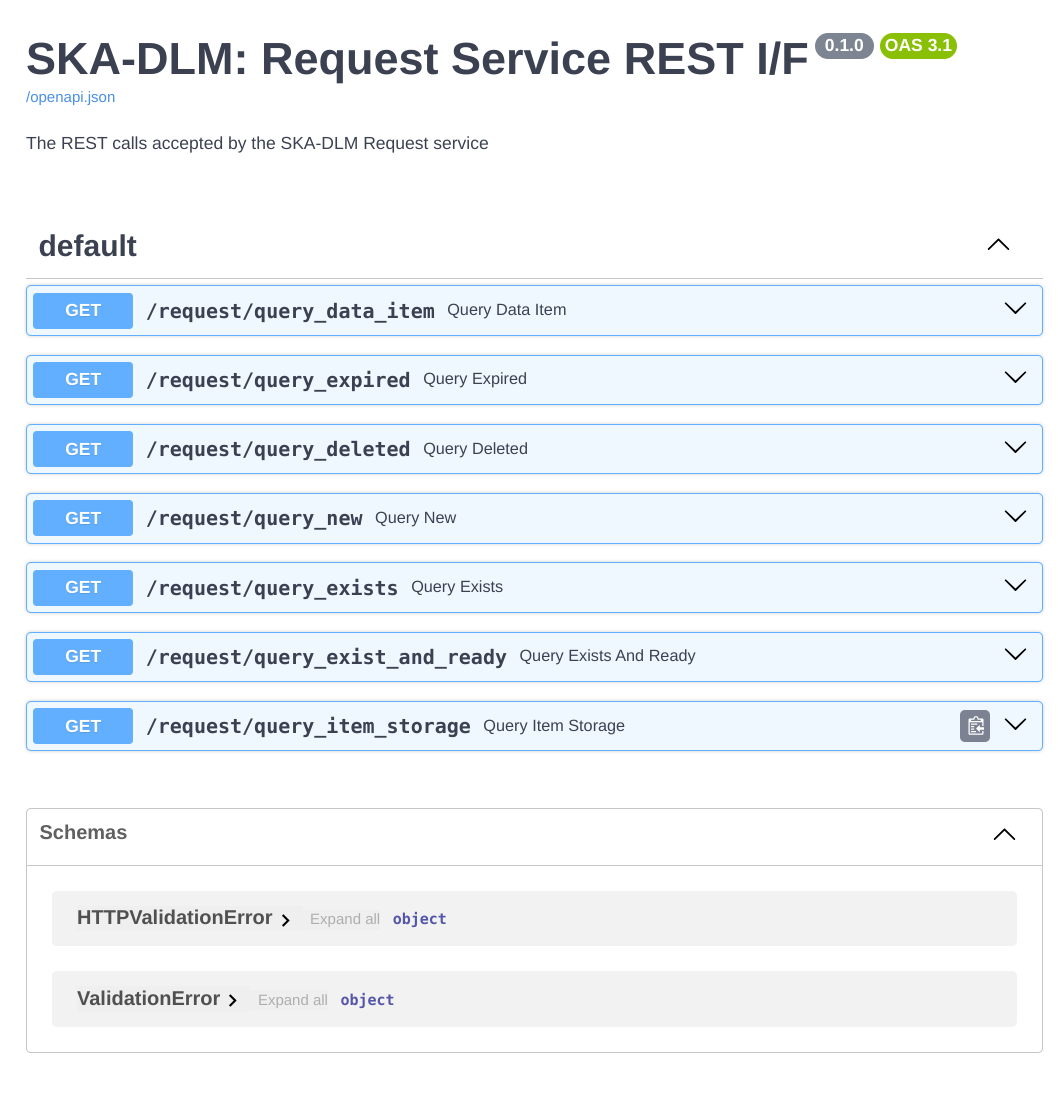
Request
- GET /request/query_data_item
Query Data Item
Query a data_item.
params or item_name/oid/uid is required.
- Query Parameters:
item_name (string) – Could be empty, in which case the first 1000 items are returned
oid (string) – Return data_items referred to by the OID provided.
uid (string) – Return data_item referred to by the UID provided.
storage_id (string) – Return data_item referred to by a given storage_id.
params ({'string', 'null'}) – specify the query parameters
- Status Codes:
200 OK – Successful Response
422 Unprocessable Entity – Validation Error
- PATCH /request/update_data_item
Update Data Item
Update fields of an existing data_item.
This is mostly used by the other convenience functions. In general when specifying an OID or an item_name, multiple entries will be updated at the same time.
- Query Parameters:
item_name (string) – the name of the data_items to be updated
oid (string) – the OID of the data_items to be updated
uid (string) – the UID of the data_item to be updated
- Status Codes:
200 OK – Successful Response
422 Unprocessable Entity – Validation Error
- PATCH /request/set_uri
Set Uri
Set the URI field of the uid data_item.
- Query Parameters:
uid (string) – the uid of the data_item to be updated (Required)
uri (string) – the access URI for the data_item (Required)
storage_id (string) – the storage_id associated with the URI (Required)
- Status Codes:
200 OK – Successful Response
422 Unprocessable Entity – Validation Error
- PATCH /request/set_metadata
Set Metadata
Populate the metadata column for a data_item with the metadata.
- Query Parameters:
uid (string) – the UID of the data_item to be updated (Required)
- Status Codes:
200 OK – Successful Response
422 Unprocessable Entity – Validation Error
- PATCH /request/set_state
Set State
Set the state field of the uid data_item.
- Query Parameters:
uid (string) – the uid of the data_item to be updated (Required)
state (string) – (Required)
- Status Codes:
200 OK – Successful Response
422 Unprocessable Entity – Validation Error
- PATCH /request/set_oid_expiration
Set Oid Expiration
Set the oid_expiration field of the data_items with the given OID.
- Query Parameters:
oid (string) – the oid of the data_item to be updated (Required)
expiration (string) – the expiration date for the data_item (Required)
- Status Codes:
200 OK – Successful Response
422 Unprocessable Entity – Validation Error
- PATCH /request/set_uid_expiration
Set Uid Expiration
Set the uid_expiration field of the data_item with the given UID.
- Query Parameters:
uid (string) – the UID of the data_item to be updated (Required)
expiration (string) – the expiration date for the data_item (Required)
- Status Codes:
200 OK – Successful Response
422 Unprocessable Entity – Validation Error
- PATCH /request/set_user
Set User
Set the user field of the data_item(s) with the given OID or UID.
- Query Parameters:
oid (string) – the OID of the data_item to be updated
uid (string) – the UID of the data_item to be updated
user (string) – the user for the data_item
- Status Codes:
200 OK – Successful Response
422 Unprocessable Entity – Validation Error
- PATCH /request/set_group
Set Group
Set the user field of the data_item(s) with the given OID or UID.
- Query Parameters:
oid (string) – the OID of the data_item to be updated
uid (string) – the UID of the data_item to be updated
group (string) – the group for the data_item
- Status Codes:
200 OK – Successful Response
422 Unprocessable Entity – Validation Error
- PATCH /request/set_acl
Set Acl
Set the user field of the data_item(s) with the given OID or UID.
- Query Parameters:
oid (string) – the OID of the data_item to be updated
uid (string) – the UID of the data_item to be updated
acl (string) – the acl dict for the data_item
- Status Codes:
200 OK – Successful Response
422 Unprocessable Entity – Validation Error
- PATCH /request/set_phase
Set Phase
Set the phase field of the data_item(s) with given UID.
- Query Parameters:
uid (string) – the UID of the data_item to be updated (Required)
phase (string) – the phase for the data_item (Required)
- Status Codes:
200 OK – Successful Response
422 Unprocessable Entity – Validation Error
- PATCH /request/update_item_tags
Update Item Tags
Update/set the item_tags field of a data_item with given item_name/OID.
This will update all records for a data_item at the same time. Updating a single UID does not make sense.
- Query Parameters:
item_name (string) – the name of the data_item
oid (string) – the OID of the data_item to be updated
- Status Codes:
200 OK – Successful Response
422 Unprocessable Entity – Validation Error
- GET /request/query_expired
Query Expired
Query for all expired data_items using the uid_expiration timestamp.
- Query Parameters:
offset ({'null', 'duration'}) – optional offset for the query
- Status Codes:
200 OK – Successful Response
422 Unprocessable Entity – Validation Error
- GET /request/query_deleted
Query Deleted
Query for all deleted data_items using the deleted state.
- Query Parameters:
uid (string) – The UID to be checked, optional.
- Status Codes:
200 OK – Successful Response
422 Unprocessable Entity – Validation Error
- GET /request/query_new
Query New
Query for all data_items newer than the date provided.
- Query Parameters:
check_date (string) – the UTC starting date (exclusive) (Required)
uid (string) – The UID to be checked, optional.
- Status Codes:
200 OK – Successful Response
422 Unprocessable Entity – Validation Error
- GET /request/query_exists
Query Exists
Query to check for existence of a data_item.
- Query Parameters:
item_name (string) – optional item_name
oid (string) – the oid to be searched for
uid (string) – this returns only one storage_id
ready (boolean) – whether the item must be in READY state.
- Status Codes:
200 OK – Successful Response
422 Unprocessable Entity – Validation Error
- GET /request/query_exist_and_ready
Query Exists And Ready
Check whether a data_item exists and is in READY state.
- Query Parameters:
item_name (string) – optional item_name
oid (string) – the oid to be searched for
uid (string) – this returns only one storage_id
- Status Codes:
200 OK – Successful Response
422 Unprocessable Entity – Validation Error
- GET /request/query_item_storage
Query Item Storage
Query for the storage_ids of all backends holding a copy of a data_item.
Either an item_name or a OID have to be provided.
- Query Parameters:
item_name (string) – optional item_name
oid (string) – the oid to be searched for
uid (string) – this returns only one storage_id
- Status Codes:
200 OK – Successful Response
422 Unprocessable Entity – Validation Error
Ingest
- POST /ingest/init_data_item
Init Data Item
Initialise a new data_item.
item_name or json_data is required.
- Query Parameters:
item_name ({'string', 'null'}) – the item_name, can be empty, but then json_data has to be specified.
uid_phase (string)
- Status Codes:
200 OK – Successful Response
422 Unprocessable Entity – Validation Error
- Request Headers:
authorization – Validated Bearer token with UserInfo
- POST /ingest/register_data_item
Register Data Item
Ingest a data_item (register function is an alias).
This high level function is a combination of init_data_item, set_uri and set_state(READY). It also checks whether a data_item is already registered on the requested storage.
check whether requested storage is known and accessible
check, if required, whether item is accessible/exists on that storage
check whether item is already registered on that storage
initialise the item on the storage
set the access path to the payload
set state to READY
save metadata in the data_item table
- Query Parameters:
item_name (string) – item name to register with. Does not need to be unique. (Required)
uri (string) – the relative access path to the payload. (Required)
item_type (string)
storage_name (string) – the name of the configured storage volume (name or ID required)
storage_id (string) – the ID of the configured storage.
parents ({'string', 'null'}) – uuid of parent item
do_storage_access_check (boolean) – perform check_storage_access() against provided storage and uri
- Status Codes:
200 OK – Successful Response
422 Unprocessable Entity – Validation Error
- Request Headers:
authorization – Validated Bearer token with UserInfo
Storage
- GET /storage/query_location_facility
Query Location Facility
Query the location_facility table for valid facilities.
- Status Codes:
200 OK – Successful Response
- GET /storage/get_ssh_public_key
Get Ssh Public Key
Get the sftp ssh public key.
- Status Codes:
200 OK – Successful Response
- GET /storage/query_location
Query Location
Query a location.
- Query Parameters:
location_name (string) – could be empty, in which case the first 1000 items are returned
location_id (string) – Return locations referred to by the location_id provided.
- Status Codes:
200 OK – Successful Response
422 Unprocessable Entity – Validation Error
- POST /storage/init_storage
Init Storage
Initialise a new storage. Either location_id or location_name is required.
- Query Parameters:
storage_name (string) – An organisation or owner name for the storage. (Required)
storage_type (string) – (Required)
root_directory (string) – data directory as an absolute path on the remote storage endpoint (Required)
storage_interface (string) – (Required)
location_id ({'string', 'null'}) – a dlm registered location id
location_name ({'string', 'null'}) – a dlm registered location name
storage_capacity (integer) – reserved storage capacity in bytes
storage_phase (string)
- Status Codes:
200 OK – Successful Response
422 Unprocessable Entity – Validation Error
- POST /storage/create_storage_config
Create Storage Config
Create a new record in the storage_config table for a given storage_id.
- Query Parameters:
storage_id (string) – the storage_id for which to create the entry.
storage_name (string) – the name of the storage for which the config is provided.
config_type (string)
- Status Codes:
200 OK – Successful Response
422 Unprocessable Entity – Validation Error
- GET /storage/get_storage_config
Get Storage Config
Get the storage configuration entry for a particular storage backend.
- Query Parameters:
storage_id (string) – the storage id, by default “”
storage_name (string) – the name of the storage volume, by default “”
config_type (string)
- Status Codes:
200 OK – Successful Response
422 Unprocessable Entity – Validation Error
- POST /storage/rclone_config
Create Rclone Config
Create a new rclone backend configuration entry on the rclone server.
- Status Codes:
200 OK – Successful Response
422 Unprocessable Entity – Validation Error
- POST /storage/init_location
Init Location
Initialise a new location for a storage by specifying the location_name and location_type.
- Query Parameters:
location_name (string) – the orgization or owner’s name managing the storage location. (Required)
location_type (string) – (Required)
location_country ({'string', 'null'})
location_city (string) – the location city name
location_facility (string) – the location facility name, from table location_facility
- Status Codes:
200 OK – Successful Response
422 Unprocessable Entity – Validation Error
- GET /storage/query_storage
Query Storage
Query storage locations.
- Query Parameters:
storage_name (string) – Name of the storage to query. If not provided, the first 1000 locations are returned.
storage_id (string) – ID of the storage to query. Ignored if storage_name is provided.
- Status Codes:
200 OK – Successful Response
422 Unprocessable Entity – Validation Error
Migration
- GET /migration/query_migrations
Query Migrations
Query for all migrations by a given user, with optional filters.
- Query Parameters:
start_date ({'string', 'null'}) – Filter migrations that started after this date (YYYY-MM-DD or YYYYMMDD)
end_date ({'string', 'null'}) – Filter migrations that ended before this date (YYYY-MM-DD or YYYYMMDD)
storage_id ({'string', 'null'}) – Filter migrations by a specific storage location
- Status Codes:
200 OK – Successful Response
422 Unprocessable Entity – Validation Error
- Request Headers:
authorization – Validated Bearer token with UserInfo
- GET /migration/get_migration
Get Migration Record
Query for a specific migration.
- Query Parameters:
migration_id (integer) – Migration id of migration (Required)
- Status Codes:
200 OK – Successful Response
422 Unprocessable Entity – Validation Error
- POST /migration/copy_data_item
Copy Data Item
Copy a data_item from source to destination.
Steps (1) get the current storage_id(s) of the item (2) convert one (first) storage_id to a configured rclone backend (3) initialise the new item with the same OID on the new storage (4) use the rclone copy command to copy it to the new location
- Query Parameters:
item_name (string) – data item name, when empty the first 1000 items are returned, by default “”
oid (string) – object id, Return data_items referred to by the OID provided, by default “”
uid (string) – Return data_item referred to by the UID provided, by default “”
destination_name (string) – the name of the destination storage volume, by default “”
destination_id (string) – the destination storage, by default “”
path (string) – the destination path relative to storage root, by default “”
- Status Codes:
200 OK – Successful Response
422 Unprocessable Entity – Validation Error
- Request Headers:
authorization – Validated Bearer token with UserInfo